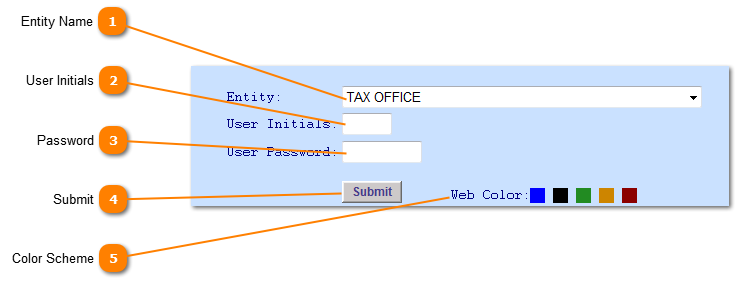This is system login screen for the GDS NetTAX Application. In order to access the information and use the features of the system you must be authorized to do so. Contact your systems administrators to set up your user account or change your password.
 Entity Name
Choose the Tax Office you are working with by selecting the name for the list of available names.
|
|
 User Initials
Enter the 3 letters of your initials. If you have not been set up in the system contact your system administrator.
|
|
 Password
Enter the password assigned by your system administrator. If you have not been set up in the system contact your system administrator.
|
|
 Submit
After entering your initials and password click the submit button to enter the NetTAX appplicaiton.
|
|
 Color Scheme
Select this button to change the systems colors to the blue, black, green, orange or red schema. This will change the navigation and background colors as you navigate our software.
|
|